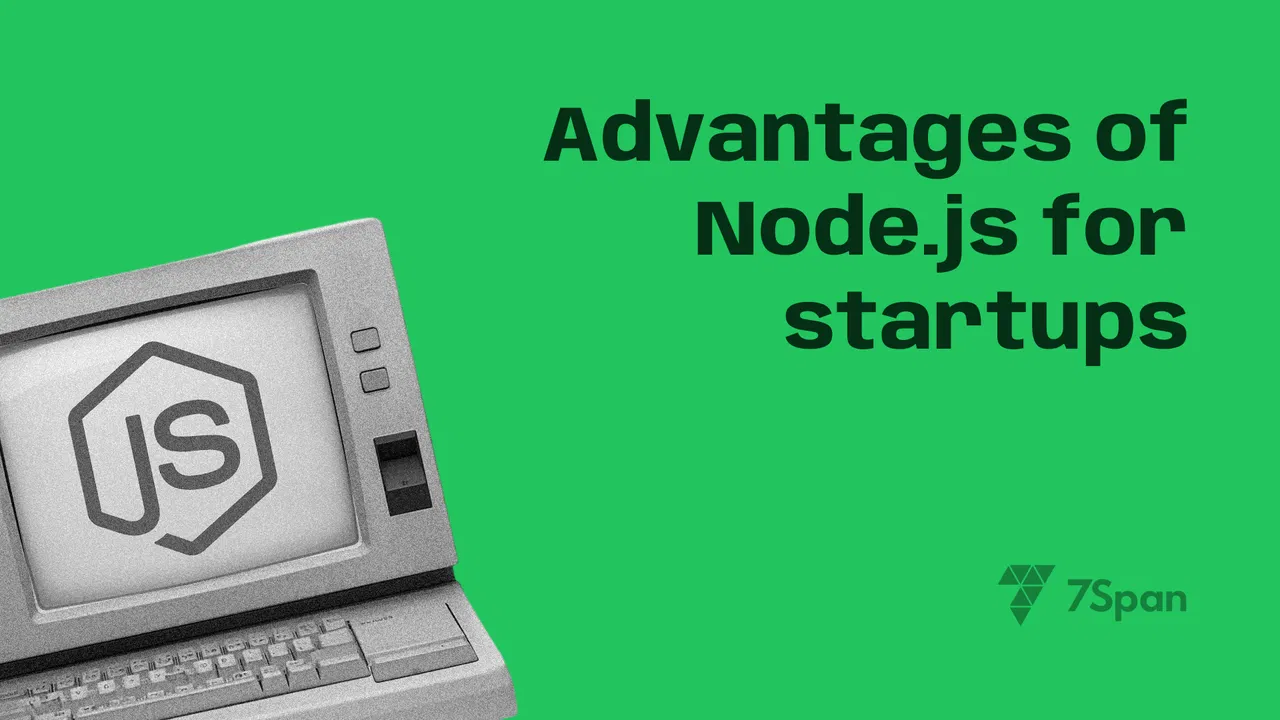Top 10 Most Used Open-Source Headless CMS Platforms
08 August 2024
We all know that great content helps businesses grow. It brings in customers, builds a strong brand identity, and makes a company stand out with its unique way of connecting to its targeted audience.

Keeping your content up-to-date is crucial for any business as it keeps your audience updated about your services, products, blogs, etc. But creating and managing content for multiple platforms like websites, social media, and other places can be tough.
Here's where CMS (Content Management System) comes in. They manage your website's contents, so don't have to worry about the coding part!
You can also work ahead of time and schedule your content so you stay organized, making content management a breeze.
But what’s the difference between a traditional CMS and a Headless CMS? And how do I know what headless CMS best suits my interests?
What is a Traditional CMS?
A Traditional CMS offers a solution to a specific problem that is to ease managing content for non-technical people, aka clients, as it took significant time to code every single page to add or update content.
With a traditional CMS, you can visualize (Front-end), store and edit (Back-end) data, but it is only limited to websites!
Here are some popular platforms that you can check out: Wordpress, Wix and Joomla. If this is something you are looking for, we’ve various services that can help you get started with CMS website Development.
But what if you need to add data to multiple channels? Like your Social Media, mobile apps, Iot devices! Here is where a Headless CMS comes to play!

What is a Headless CMS?
A Headless CMS can send data to any channel using their respective APIs (Application Programming Interfaces).
These APIs can be used for IOT devices, mobile apps, and even third-party services, so now you don't need to worry about the front end, hence the name Headless CMS.
With Headless CMS, it's all about the body (the content)—you can add and edit your content without worrying about managing and syncing it across multiple channels.

Now let's look at the main differences between a traditional CMS and a headless CMS to get more ideas on how they work!
Main Difference Between Traditional CMS and Headless CMS
Traditional CMS tools are great for getting started with your website!
Whether you need a custom e-commerce website (with features like add to cart, check-out page, and third party integration) or a simple blogging site.
A traditional CMS can not only help you build the front-end (the looks of the website) but also take care of the back-end (where data is stored).
This can be limited to websites only. Whereas with headless CMS, you don't need to worry about the front end; by integrating APIs, you can send data to multiple channels at the same time.
How They Work:
A traditional CMS uses a drag-and-drop type of UI system, making it easier to build a website for people who don't know how to code.
Whereas Headless CMS depends on APIs, and implementing and integrating it requires some familiarity with coding languages like Javascript, Vue.js, and React.
Limitations:
In a Traditional CMS, customization has its limitations, while it's true you get basic component options that you can add to your website. But let's say you want a custom component for your website, now if that particular component is not available in the platform’s libraries then you can’t integrate it with your website.
With a Headless CMS, you can build a custom Front end with your preferred language, and add as many components as you would like. Here’s the catch you need to be familiar with Front end Languages to build the website in the first place.
Either way both CMS have their pros and cons.
Top Headless CMS
In this article, we will discuss Top 10 Headless CMS platforms, since there are lots of headless CMS options available in the market, Choosing the right one can be overwhelming.
We will explore Platforms from its popularity to its pricing, so you can choose the perfect fit for your requirements. With that being said let's get started.
1. Strapi:

With over 60K stars on Github, Strapi is the most popular open-source headless CMS on the list, known for its flexibility and customization. It provides a strong foundation for building complex content models and APIs, making it suitable for a wide range of projects.
The platform's plugin ecosystem enhances its capabilities, offering additional features and integrations.
On the downside, Strapi's configuration can be more complex compared to some alternatives, requiring a steeper learning curve for new users.
Features:
- Flexibility: Plugin architecture allows for extending functionality with custom plugins.
- Developer-friendly: Built with Node.js, offering a familiar environment for developers.
- Open-source core: Offers a self-hosted option for developers who want maximum control.
Pricing:
Free plans are available, paid plans start at $29/month (Starter), $99/month (Pro), and $499/month (Team).
2. Directus:

Directus offers a headless CMS with a user-friendly interface, making it accessible to both technical and non-technical users. Its flexibility and customization options are its significant strengths, allowing for tailored solutions to diverse project needs, making it the runner up on our list!
However, while it provides a solid foundation, advanced users may find the platform's extensibility somewhat limited compared to other options.
Features:
- Drag-and-drop interface: Simplifies content creation and organization.
- Field-level permissions: Granular control over who can edit specific content fields.
- Version control: Allows reverting to previous versions of content in case of mistakes.
Pricing:
Free plans are available; paid plans start at $99/month (Pro), with custom pricing for Teams.
3. Payload CMS:

Next on the list with whopping 21K stars on Github is Payload CMS known, for its simplicity and ease of use, it is accessible to both developers and content editors. Its intuitive interface and focus on rapid development make it a suitable choice for smaller to medium-sized projects.
While it offers essential features, advanced users might find limitations in terms of customization and scalability compared to more enterprise-oriented platforms.
Payload CMS prioritizes developer experience with features like GraphQL API and CLI, but the depth of these tools might vary compared to dedicated developer-focused platforms.
Features:
- API-first approach: Access content through GraphQL for custom integrations.
- Deployment flexibility: Deploy to various hosting environments (cloud, self-hosted).
- Community and support: Benefit from a growing community and active support channels.
Pricing:
Free plans are available and paid plans start at $35/month.
4. Decap CMS

Decap CMS (formerly known as Netlify) positions itself as a developer-centric platform, offering a strong focus on flexibility and customization. Its GraphQL API and developer tools provide a solid foundation for building complex content-driven applications.
With a keen emphasis on performance and scalability, Decap CMS caters to projects demanding high-performance content delivery.
However, its configuration might require more technical expertise compared to platforms with a steeper learning curve. But if you already have some technical knowledge, it should be a piece of cake for you.
Features:
- Git-first workflow: Seamless integration with your Git repository for version control.
- Jamstack compatibility: Optimized for building fast, secure, and scalable static websites.
- Platform-agnostic: Works with various static site generators (Gatsby, Next.js, Hugo, etc.).
- Real-time previews: Visualize changes instantly without saving.
Pricing:
Fully Opened Sourced Platform
5. Tina CMS:

Making it to the top 5, Tina CMS is a Git-first headless CMS. Emphasizing on flexibility and developer experience, its integration with Git provides robust version control and collaboration features. The platform offers a visual editing interface, making it accessible to both developers and content creators.
While TinaCMS provides essential content management functionalities, its strength lies in its integration with existing development workflows and its focus on developer productivity.
However, features like scheduling and advanced workflow management might be limited compared to more traditional CMS platforms.
Features:
- Git-first CMS: Seamless integration with your Git repository for version control.
- Markdown support: Create and manage content using Markdown format
- Integration with static site generators: Works seamlessly with popular frameworks like Gatsby, Next.js, and Hugo.
Pricing:
Fully Opened Sourced Platform
6. Keystones JS:

KeystoneJS is a Node.js-based platform that offers a flexible foundation for building custom content management solutions.It prioritizes developer experience with features like GraphQL API and robust data modeling capabilities.
While KeystoneJS provides a solid framework for creating tailored CMS experiences, it might require more development effort compared to platforms with pre-built user interfaces.
Its focus on customization and flexibility makes it suitable for complex projects with specific requirements, but it might have a steeper learning curve for non-technical users.
Features:
- API-first approach: Designed specifically for building content APIs for custom applications.
- Authentication and authorization: Built-in features for user authentication and access control.
- Highly customizable: Open-source nature allows for extensive customization by developers.
Pricing:
Free Plans are Available.
7. Sanity:

Prioritizing flexibility, scalability, and developer experience next on the list is Sanity. Its structured content model and powerful API allow for custom content management solutions.
With a focus on performance and customization, Sanity is well-suited for complex content-driven applications.
While it offers core content management features, its strength lies in its ability to adapt to specific project requirements.
Features:
- Structured content: Data is organized in a flexible schema, allowing for complex content models.
- GraphQL API: Enables efficient querying of content for building custom frontends.
- Global deployments: Easily manage content across multiple environments (staging, production).
Pricing:
Free plans are available; paid plans start at $15/month (Pro) with custom pricing for Teams.
8. Headless WordPress:

Headless WordPress uses the familiar WordPress ecosystem, offering a balance between traditional CMS features and headless capabilities.
It benefits from a large community and a vast array of plugins. While it provides a solid foundation for content management, its performance and scalability might be limited compared to dedicated headless CMS platforms.
Headless WordPress is suitable for projects that require a familiar interface and a wide range of prebuilt integrations, but its flexibility and performance might be compromised for complex or high-traffic applications.
Features:
- Familiar interface: Leverage the WordPress dashboard for content management.
- Large plugin ecosystem: Expand functionality with thousands of available plugins.
- SEO optimization: Built-in tools for improving search engine visibility.
- Customizable themes: Choose from a vast array of themes or create your own.
Pricing:
Headless WordPress is usually free, like traditional WordPress, but you might incur costs for hosting, domain registration, and premium plugins or themes.
9. Ghost:

Ghost is primarily a publishing platform designed for blogs and online magazines.
It excels at creating content-focused websites with a clean and intuitive interface. While it offers basic content management features, its core strength lies in producing engaging articles and long-form content.
Ghost's focus on simplicity might limit its suitability for complex websites with diverse content types.
Features:
- Publishing platform focus: Optimized for creating blogs and online magazines.
- Markdown support: Efficient content formatting.
- SEO-friendly: Built-in tools for improving search engine visibility.
- Newsletter functionality: Helps to engage subscribers with email campaigns.
- Mobile optimization: Ensures content looks great on all devices.
Pricing
Ghost offers self-hosted plans for free and hosted plans starting at $10 per month, which include extra features like more storage, support, and advanced analytics.
10. dotCMS

dotCMS is a flexible, Java-based platform that provides customization options and control over the content management experience.
DotCMS’s modular architecture supports the creation of complex websites with diverse content types and structures.
While this flexibility is ideal for enterprise-level projects, it requires a higher degree of technical expertise compared to platforms with simpler, pre-built interfaces.
Features:
- Flexible content modeling: Design custom content structures to your specific needs.
- Modular architecture: Develop custom modules for enhanced functionality and integrations.
- Performance optimization: Engineered for scalability and fast performance.
- Media management: Seamlessly manage images, videos, and other media assets.
Pricing
dotCMS offers both open-source and enterprise plans. While the open-source version is free, enterprise pricing starts at $3,750 per month for advanced features, support, and scalability options.
Wrapping Up!
In this guide, we explored 10 popular headless CMS platforms. Whether you're a developer seeking a customizable foundation or a content creator prioritizing user experience, there's a headless CMS for everyone!
Still confused? Here are some points to take away from this guide that will help you make informed decisions.
Things to consider when Choosing a CMS:
As discussed, most of the platforms are user-friendly but still might need experience to operate fluently. However, keep in mind that there are many other platforms available for content management that might suit your needs better.
To make the best choice, consider these factors:
- Technical Expertise: Do you have an in-house development team, or do you need a user-friendly, code-free solution?
- Content Needs: What types of content will you be managing? Do you need features like e-commerce or user management?
- Budget: Free and open-source options exist, but paid plans often offer more features and support.
Need Help Getting Started?
Choosing and implementing a headless CMS can be a complex process. If you'd like expert guidance, here is where we come in to help you ;) Our team of headless CMS developers can assist with everything from platform selection to custom development to ensure your headless CMS efficiently supports your content strategy.
WRITTEN BY

Harsh Kansagara
Chief Operations Officer
Driven by memes and functional thinking, I excel at solving complex problems. With over a decade of experience in designing, crafting, and launching websites, mobile apps, and desktop apps, I bring a profound understanding of UI design, visual communication, and usability principles. 💪 I'm constantly observing, learning, and building because the design isn't just a process; it's a comical dialogue between people and technology if you can hear it well. 🙌
WRITTEN BY
Harsh Kansagara
Chief Operations Officer
Driven by memes and functional thinking, I excel at solving complex problems. With over a decade of experience in designing, crafting, and launching websites, mobile apps, and desktop apps, I bring a profound understanding of UI design, visual communication, and usability principles. 💪 I'm constantly observing, learning, and building because the design isn't just a process; it's a comical dialogue between people and technology if you can hear it well. 🙌
More
An interesting read? Here is more related to it.
Making IT Possible
Making IT Possible
Making IT Possible
Making IT Possible
Making IT Possible
Making IT Possible
India (HQ)
201, iSquare Corporate Park, Science City Road, Ahmedabad-380060, Gujarat, India
For Sales
[email protected]
Looking For Jobs
Apply Now