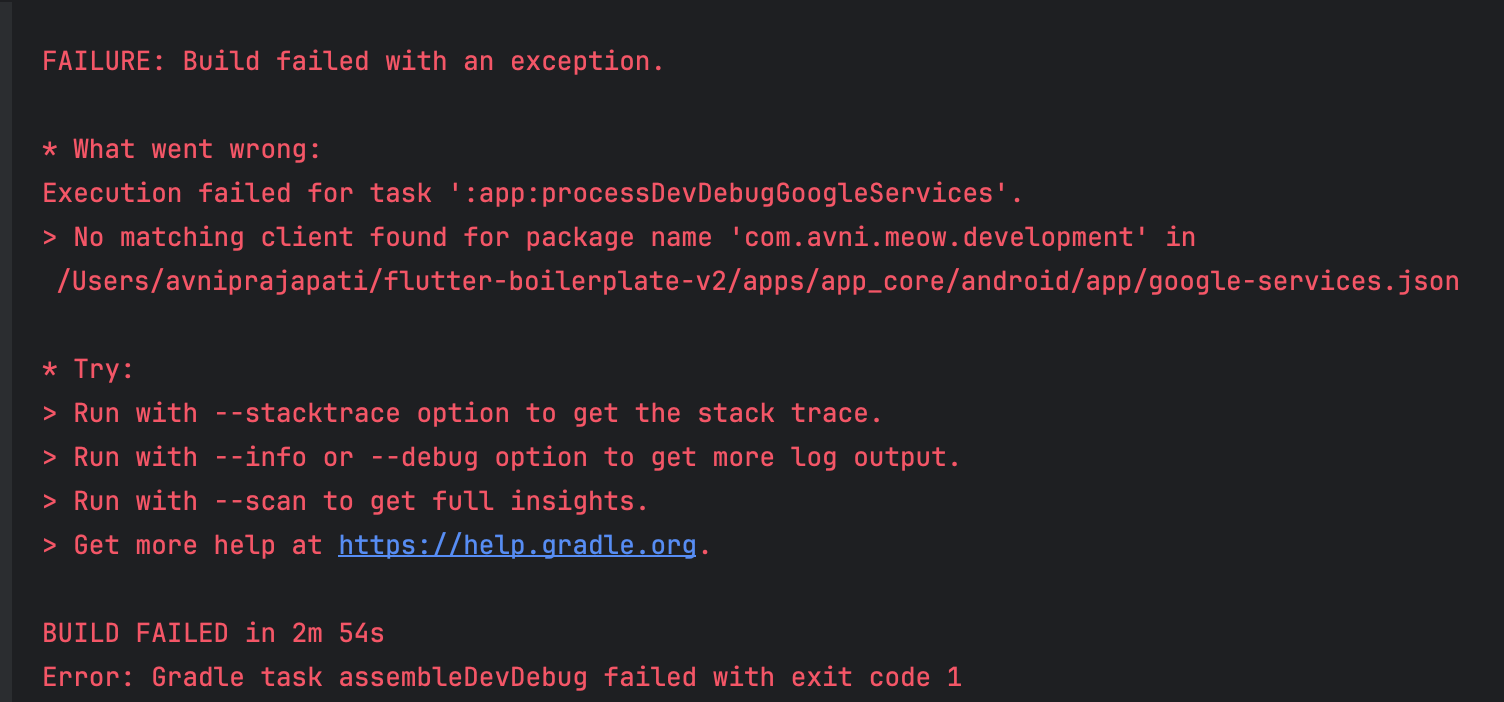App branding and configuration
- DashingKit provides a single command to change application name, application logo and application package name all together. 😉
- For this, run the following command.
sh scripts/project_setup.sh
danger
- If you want to change application logo make sure that you've added .png file in the following path : packages/app_ui/assets/images/logo.png
- The name should be logo.png only.
- First you will be asked for an application name update.
1. Change App Name :
When prompted, type y and enter the new app name to update it. ✅
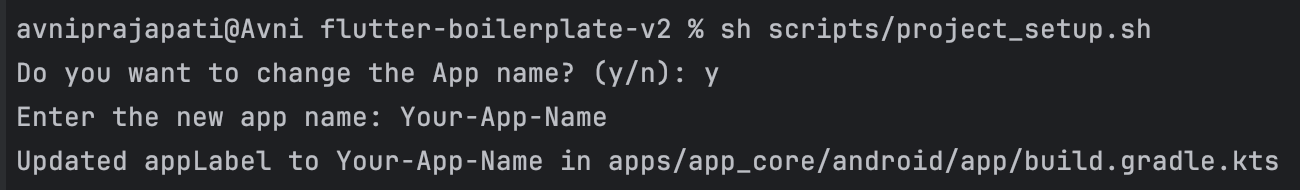
- Next you will be asked to change the application package name.
2. Change Package Name :
When prompted, type y and enter the new package name (e.g., com.abc.xyz) to update it for both Android and iOS. ✅
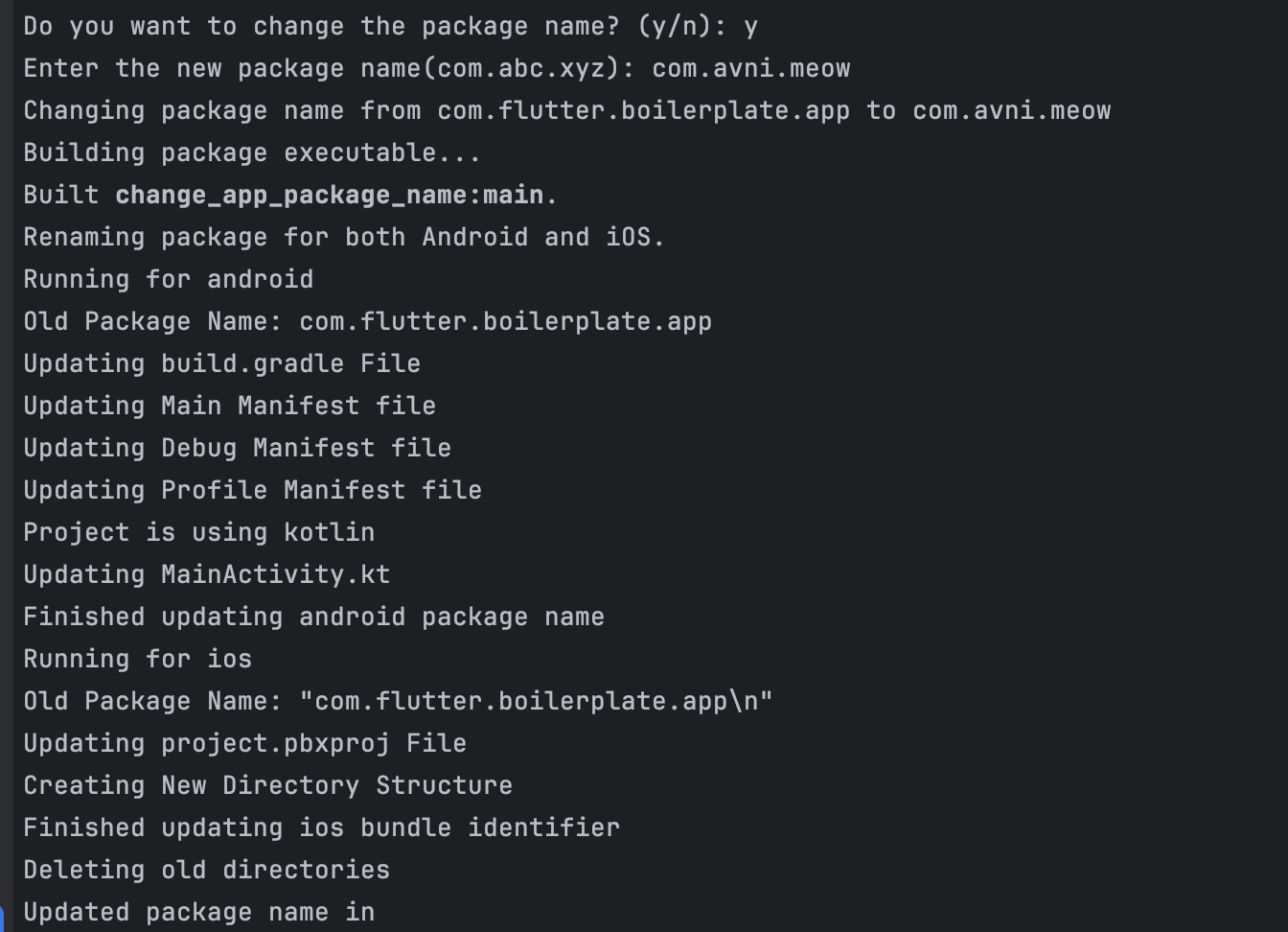
- Next you will be asked if you want to change the application logo.
3. Change App Logo :
When prompted, type y, ensure the logo path is set to packages/app_ui/assets/images/logo.png, and the script will generate new launcher icons. ✅
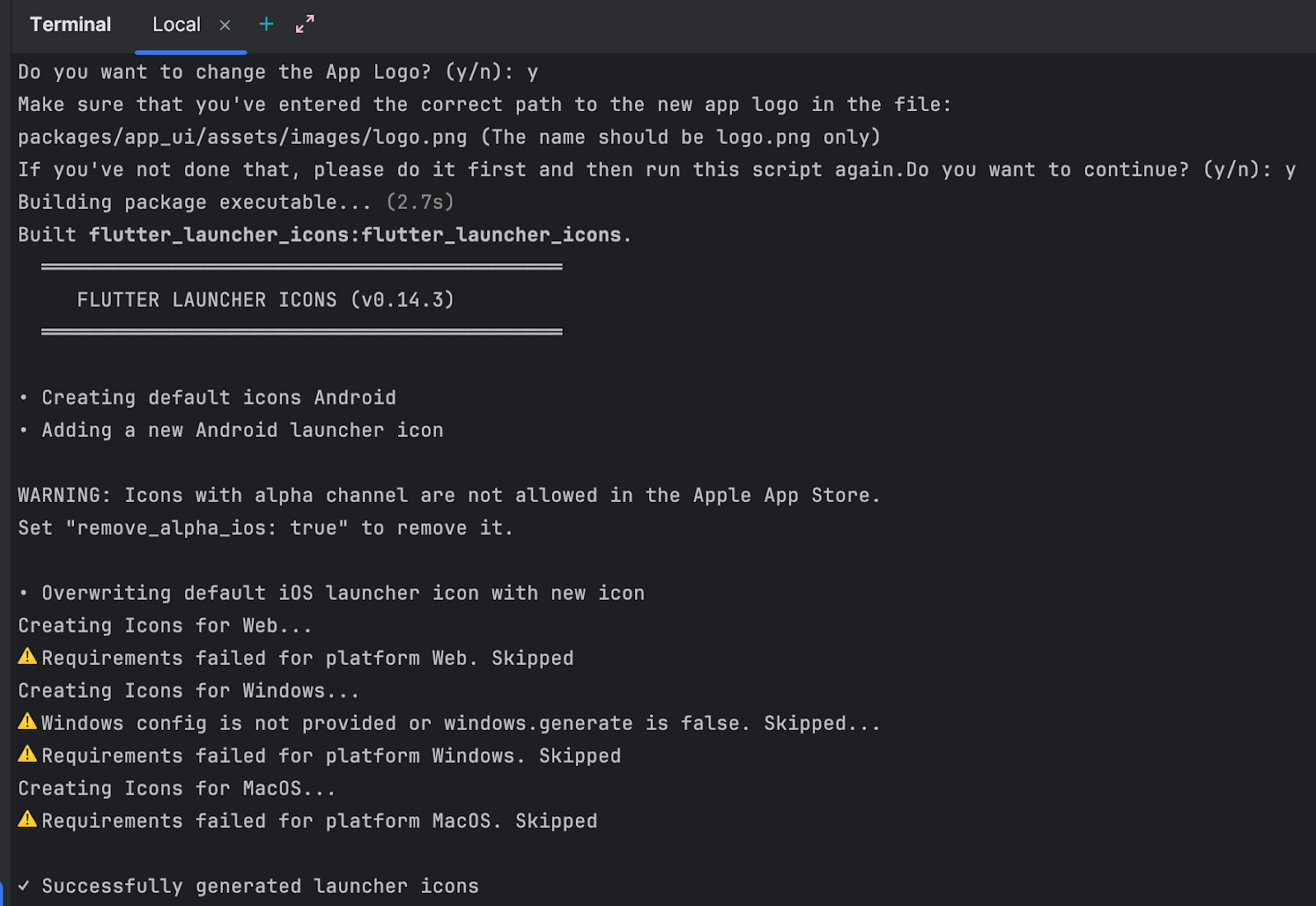
And Voila you have successfully updated the app logo , app name and package name. 🎉
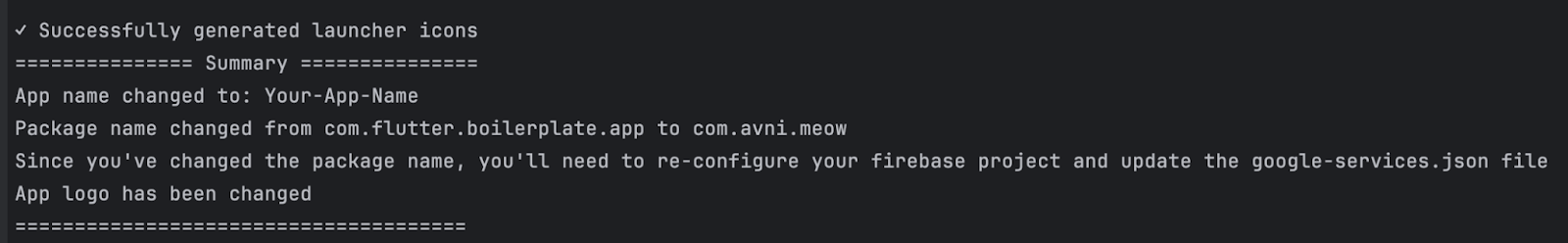
danger
- You will get an alert about re-configure your firebase project and updating the google-services.json file once you change the package name as DashingKit provided default Firebase configuration will not work now.
- To re-configure Firebase follow the previos step.